Next: TGA Up: PWG/CUPS Previous: Contone Contents Index
The monochrome version of the PWG writer parallels the contone one. It can accept monochrome bitmaps only.
PWG files can be saved to a file using:
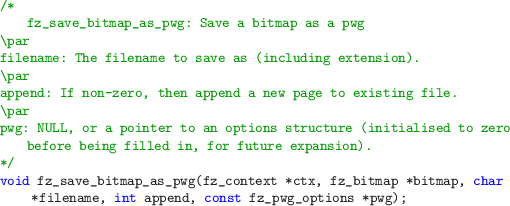
The file header will only be sent in the case where we are not appending to an existing file.
Alternatively, pages may be sent to an output stream. Two functions exist to do this. The first always sends a complete PWG file (including header):
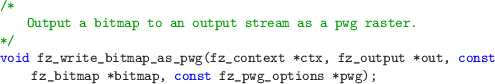
The second sends just the page data, and is therefore suitable for sending the second or subsequent pages in a file. Alternatively, the header can be sent manually, and then this function can be used for all the pages in a file.
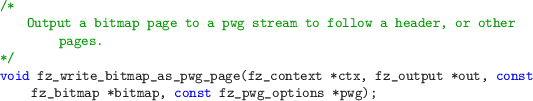
Finally, a standard band writer can be used:
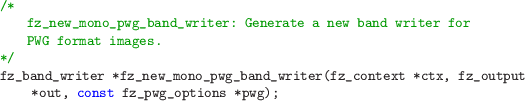
In all cases, a NULL value can be sent for the fz_pwg_options field, in which case default values will be used.