Next: Document handlers Up: Build configuration Previous: Configuration file Contents Index
The first section of the file deals with the plotters that are to be built into MuPDF.
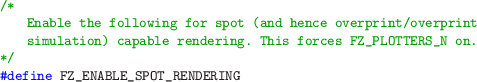
If this is enabled (i.e. if spot rendering capabilities are required) then all the plotters in the following section are implictly enabled. For people that do not need spot rendering (i.e. anyone dealing with on screen display where overprint simulation is not required) can turn this off, and further configure the next options:
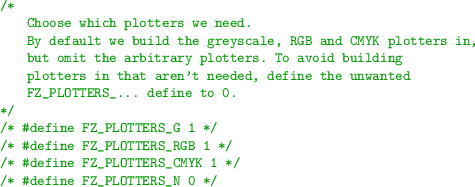
The plotter selection built into MuPDF will determine which formats can be rendered too. If, for instance, you are using MuPDF to target a greyscale only device (say, an e-ink screen for a greyscale ebook reader) then there is no need to ever render in color, and the RGB and CMYK options can be disabled.
Similarly, if you know you are targeting screen display, then the greyscale and CMYK plotters can be omitted.
The N plotters are generic plotters capable of coping with any color depth, but are not as optimised for rendering to G, RGB or CMYK as the specific sets of plotters for those depths. You may find that you can trade some speed for space by enabling the N plotters and disabling the other plotters.
If you wish to render to colorspaces other than G, RGB or CMYK, you must enable the N plotters.
At least 1 plotter family must be defined in any build. If all the plotters are specifically disabled, then the N plotters will be enabled.