Next: The MuPDF Interpreters Up: Color Management Previous: Color Management Contents Index
MuPDF can optionally make use of a color management engine to offer a fully color managed workflow.
Its use of the engine is encapsulated within the fz_cmm_engine structure. Currently we provide an implementation of this structure using a modified version of LCMS2 (known as LCMS2MT), but systems with other CMM engines in already can use those instead by reimplementing the functions therein.
By default, on start-up, MuPDF has no color management engine enabled. This keeps the library size down (and performance up!) for people who do not wish to use it.
The relevant functions are:
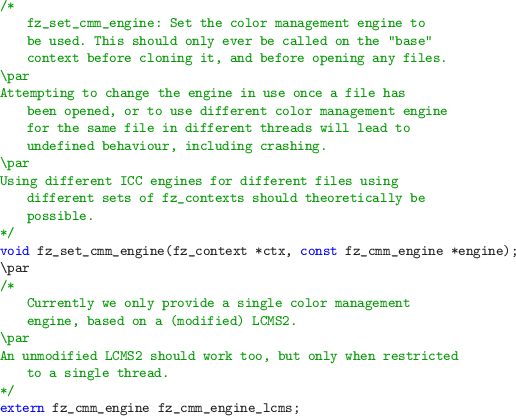
Thus to enable the color managed workflow using LCMS, call:
![]()
It is best to do this immediately after creating the base context.
It is possible to switch between ICC and non-ICC workflows in the same instance of MuPDF (and even to use the two simultaneously). It is, however, not generally possible to swap a given context once operations on that context have started. This is because any outstanding fz_colorspaces (such as those found within the store) will still refer to the wrong color management implementation!